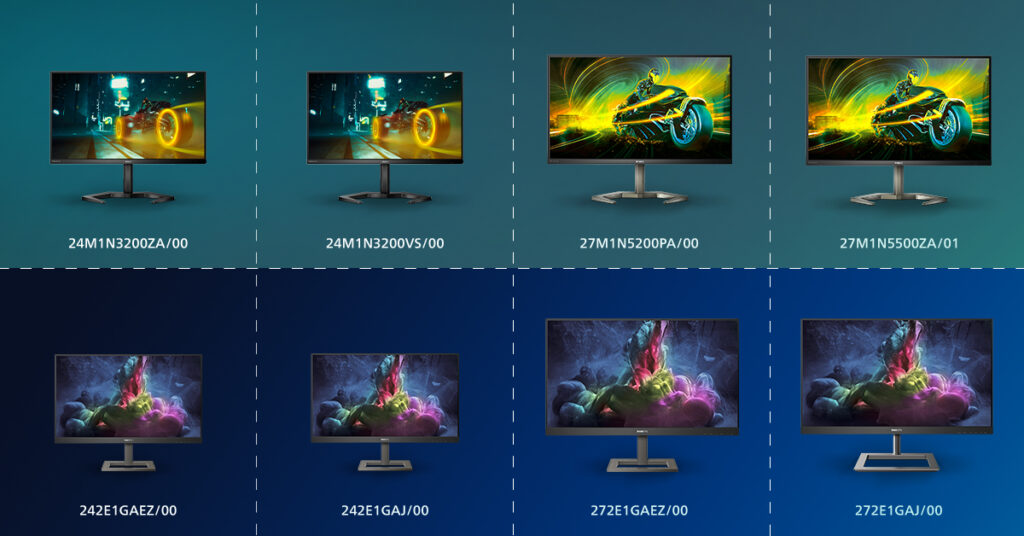The Development of Computer Monitors and Refresh Rate
The 70-plus-year history of computer monitors can be traced back to the early 20th-century invention of cathode-ray tubes (CRTs) — sometimes known as picture tubes — for television. These long, vacuum-sealed glass tubes contained one or more electron guns (one in the case of monochrome images, and three in the case of color), which shot their beams toward a phosphorescent screen to display high-resolution images.
Over the years, screen technology changed; CRTs are no longer used — either for televisions or computer monitors. These days, the technology that’s generally utilized is thin-film transistor (TFT) active-matrix liquid-crystal displays (LCDs), which are flat sheets of film, rather than long glass tubes. But individual points (pixels) on these screens are still made the same way; they’re drawn in horizontal lines, and the horizontal lines still fill the screen vertically from top to bottom. As with CRTs, this process of filling the screen is still called the refresh, and the speed at which it happens is also still called the refresh rate.
What’s Perceptible By the Human Eye?
The refresh rate plays a big part in how steady and clear the images on a screen appear to be. A monitor needs to have a refresh rate of at least 50 Hz for its image to be seen as stable by the naked eye. However, a speed of 50 Hz is considered slow in the display business, and at this speed, if you blink your eye, you may catch the screen being redrawn when your eye reopens.
But it’s not just your eyes blinking that monitor makers want to account for; another factor they take into consideration is how fast the images on the screen change. If images on the screen are moving or changing extremely quickly, then the refresh rate needs to be faster than the speed at which they move or transform. If it isn’t, then what you see may be choppy, blurry or “ghosted”; motion won’t be smooth, and images may appear to “tear,” flicker or leave trails behind them.
So Is a Higher Refresh Rate Better?
With computer monitors, what drives the speed and motion of the images are the graphics card and processing chips inside the computer. Powerful computers can update their display output hundreds of times per second, so a monitor with a refresh rate of 60 Hz won’t be able to keep up with the computer, and images will appear to tear or flicker. For this reason, monitor makers now manufacture monitors that have much higher refresh rates, such as 120 Hz, 144 Hz, 240 Hz and even 360 Hz.
How Fast Is Fast Enough?
Some gaming PCs and graphics cards animate graphics at 100 frames per second (fps), so a refresh rate of just 60 Hz isn’t enough to keep up with the frame rate that’s output. But also, 100 is not evenly divisible by 60, so the display can’t even show every other frame exactly; instead, the animation will flicker and leave trails and often appear choppy or blurry as described above. On the other hand, a monitor with a refresh rate of 120 Hz or higher is fast enough to handle 100 fps animation, so the playing of such animation will appear smooth and steady.
Certain competitive games, such as many first-person shooter games are intended to be played on a monitor with a minimum refresh rate of 120 Hz. In fact, many gaming industry observers say that for competitive gaming, you should have a monitor with a refresh rate of at least 144 Hz. For some competitive events (example: CS:GO events) organizers already don’t accept anything under 240Hz refresh rate.
Comparison of refresh rates: https://bit.ly/3O3W25Z

But a high refresh rate isn’t just required for optimal graphic performance; it’s also desirable due to something called input lag. Input lag (which is usually measured in milliseconds) is the wait between the time you hit a keyboard key or click a mouse or controller button and the time the screen is refreshing. Even if a game is able to be played at a lower refresh rate, if the input lag is too great, onscreen enemy characters may appear to jump or disappear faster than you can react to or shoot them; so for competitive gaming especially, a higher refresh rate can be advantageous.
A refresh rate of 60 Hz produces a maximum input lag of 16.67 milliseconds, whereas a refresh rate of 240 Hz reduces the input lag, to just 4.16 milliseconds. The lower the input lag is, the more you can play a game in true “real-time.”
Comparison of Some Common Refresh Rates with Differences
Note how at 60 Hz, blur is really evident, especially with moving objects that are close to the player’s point of view. Ghosting of background imagery is still a significant problem at 75 Hz. And even at 144 Hz, the slightly longer time the frames are onscreen gives the 240 Hz monitor at the top the edge when it comes to players’ taking action, firing weapons, etc; enemies are more accurately targeted, motion is smoother and clearer, and visual effects are simply better rendered. This is one of the best demonstrations of why a higher refresh rate on a monitor is better.

Conclusion
Obviously, for users who are gamers or who desire to play back the latest films in an ideal manner (or do specialized work like creating high-speed computer animation), a refresh rate faster than 60 Hz is near-essential. Many industry observers say 144 Hz is the minimum refresh rate you should have for these types of applications.
But a faster refresh rate is just one element to consider. Bear in mind that Philips monitors from the Momentum and E-Line series are designed with features such as G-Sync and/or FreeSync, which can synchronize these monitors’ refreshing with the output of NVIDIA or AMD Radeon graphics cards, respectively, so that both the graphics card and the monitor are perfectly matched. Being able to optimze your system is important. Therefor it is highly recommended to use the built-in Game Modes, which offer a wide support of any gaming application.

Other technologies, such as a low-millisecond motion-picture response time (MPRT) can additionally compensate for blurry images in monitors such as the ones listed above — and even in monitors such as the Philips 27M1N3200ZA, 27M1N3200VA and 27M1N3200VS models, which lack either of the previously mentioned G-Sync or FreeSync features.
An Additional Opinion
Different game genres and playstyles require different refresh rates. Players focused on competitive games such as FPS games benefit more from high refresh rates and fast monitor response rates than the casual gamers who will find themselves more often in open world games or RPGs.
If you want the most suitable hardware for your setup, you should try to match the refresh rate to the intended use. Also keep in mind that your PC needs to be a lot stronger to be able to support 240 frames instead of 120 frames. it might not be enough to just upgrade you monitor without the necessary power to back it up.