Adjustable Monitor Stands: HAS, Vesa, and more
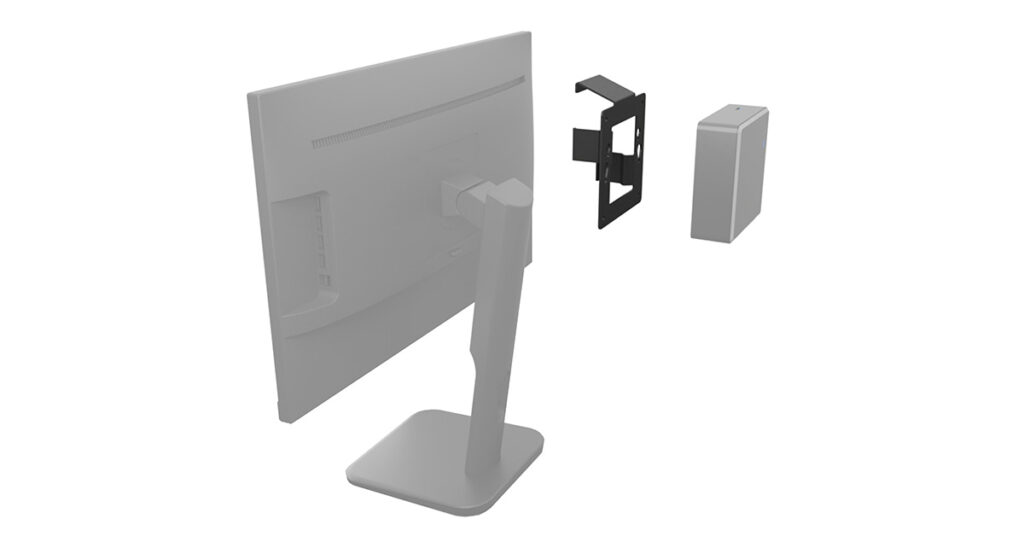
As those who either work for long hours in front of a monitor, game professionally, or regularly stream content know well: an ergonomic setup is essential.
From a monitor perspective, there are two main ways to ensure your monitor is correctly positioned in front of you at any moment: Buying a monitor with an adjustable monitor base and/or using either a VESA arm or a VESA base stand.
In this article, we will review Height Adjustable Stands (HAS) and Vesa mounts that can make your desktop, not to mention your back, more comfortable.
Should I get a height adjustable monitor?
Height-adjustable monitors are the easiest way to solve the main problem of comfort. They allow you to always have the screen at the perfect height and inclination throughout the day, whatever the position, alleviating eye, neck, and back discomfort.
In addition to height-adjustable monitor stands, VESA mounts come to the rescue. The advantage of changing the standard monitor stand for a VESA arm or base is an easier positioning of screens for increased flexibility and ergonomic benefit, specifically in complex setups.
At Philips, most of the new monitors are equipped with a VESA mount and are designed to bring users the most comfortable experience.
Adjustable monitor stand for two monitors
Dual monitor setups offer better customization for professionals, gamers, content creators, and more, providing different offers and technologies to better support their creativity. There are two ways to perfectly recreate the visual space you need: by buying monitors with highly adjustable stands Not to mention, most monitors can be mounted on a VESA arm and come with a standard VESA plate with a hole pattern (either 75 x 75mm or 100 x 100mm) on the back of the case for attaching to the arm.
A great example of a product that can be used for a multi-monitor is the Philips 27B1U7903. This 27” 4K UHD Mini-LED monitor is packed with performance-boosting features, such as Thunderbolt™ 4 connection while offering a 4K UHD viewing experience. With the ability to daisy chain one monitor to another, the Philips 27B1U7903 is also equipped with a HAS stand that can be adjusted by 130mm and can pivot by 90 degrees, swivel by 45 degrees, and tilt by -5/15 degrees.
For more information about the Philips 27B1U7903, please refer to the product page here.
The Best adjustable monitor stands
An ideal adjustable monitor stand should offer four main functions:
- Height adjustment,
- Swivel
- Tilt
- Pivot
To comply with these four main functions, many Philips monitors offer a Compact Ergo Base: a user-friendly Philips monitor base that tilts, pivots, and height-adjusts so that each user can position the monitor for maximum viewing comfort and efficiency.
In conclusion, ergonomic solutions like adjustable monitor stands are great for the workplace and choosing one cannot only increase your comfort, but also your productivity.
