Making the most of HDMI 2.1 monitors: Step into the World of Perfect Bandwidths, 4K and greater Resolutions, and Refresh Rates
The latest HDMI specification – the HDMI 2.1 – supports a variety of uncompressed HD video resolutions, improved bandwidth capability, refresh rates, support for dynamic HDR formats, and unlocks the full potential of 4K entertainment. However, not all HDMI 2.1 monitors are alike.
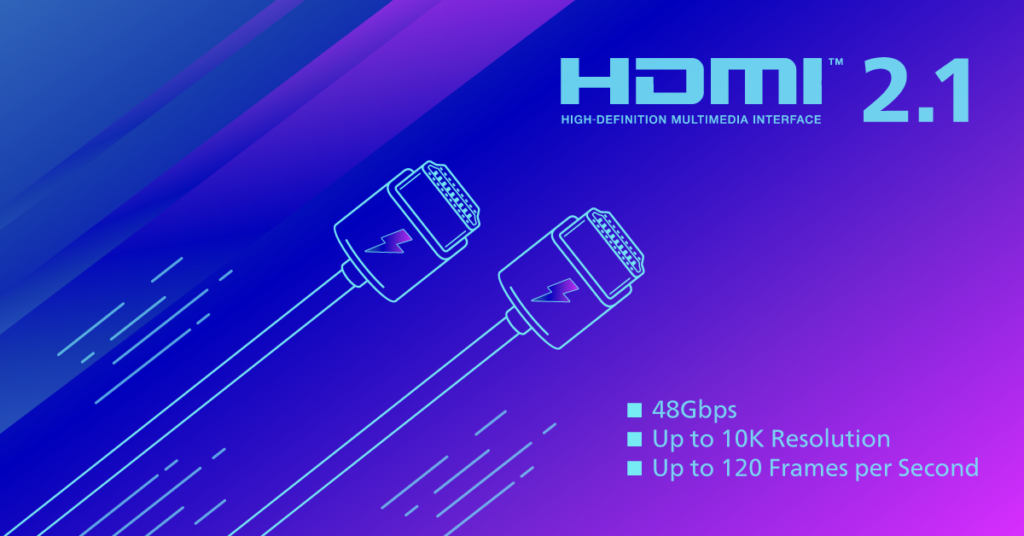
Are all HDMI 2.1 Monitors alike?
The primary reason you should look into the technical specifications before buying a new HDMI 2.1 monitor comes from the new standard. The new standard includes wider than usual variations for HDMI 2.1. This allows for products with fewer capabilities to wear the same tech patch as the latest and most advanced displays on the market.
Monitors, that previously achieved the older HDMI 2.0 standard, can be labelled as HDMI 2.1 when removing all references to HDMI 2.0 within the product specs. While those low-capability HDMI 2.1 ports allow you to play games and browse the web in 1080p and 240 Hz, those monitors do not offer Variable Refresh-Rate (VRR) or Auto Low Latency-Mode (ALLM). Those subtle differences might only be spotted by an expert and stay hidden for the average customer.
For gamers trying to push their computers to the maximum, playing games in 4k and 144 Hz, only full-spec HDMI 2.1. monitors can deliver the desired experience.
How do you Recognize Full-Spec HDMI 2.1 Monitors?
To begin with, figure out what kind of output is supported from the system that you are trying to connect to your new monitor. In case you are using a brand-new Xbox Serie X or S, the system would benefit from using a full-spec HDMI 2.1 capable monitor, while other consoles or lower-end PCs might not.
In this case, you do not use a high-end computer or an Xbox Series X or S, even if you intend to purchase a high-end display, the current configurations may not need all the HDMI 2.1 features. Moreover, learn to understand the differences between resolutions and refresh rate, stuttering, juddering, and other related factors, which we have listed in another article ‘How does my PC budget influence my monitor choice?.’
HDMI 2.1 batches being on products is already a good indication if a product could potentially support your desired gaming experience. But we advise buyers to look into the technical specifications and look out for 4K resolution, 120 or 144 Hz refresh rate, ALLM, and HDMI-VRR capability of the monitor.
Benefiting from Real HDMI 2.1 – Selecting the Real HDMI 2.1 Cable
The low-end HDMI 2.1 monitor standard has extended towards the supposedly genuine HDMI 2.1 cable as well. When marketplaces list a plethora of cables that are capable of HDMI 2.1, the quality of the product can be tested with your knowledge of HDMI 2.1 devices and signs of authenticity. The HDMI 2.1 licensing administrator has defined a testing process, certification program, and guidelines to market cables.
However, despite issuing a notice not to utilize HDMI 2.1 labelling on its product, cable sellers and manufacturers have failed to pay heed, in turn confusing the end-users. We recommend using the cable provided with the monitor you purchase despite the confusion. It is certified as ‘Ultra-High-Speed HDMI’.
If you do end up purchasing an external cable, the cables are labelled ‘Ultra-High-Speed HDMI’, like the ones included with OEM monitors. Moreover, the specific cables offer backwards compatibility with older connection standards such as HDMI 1.4 and 2.0, HDR, VRR, eARC, and all the HDMI 2.1 features that make your gaming and viewing experience immersive.
If that is not all, the certification ensures the cable is tested for low EMI that eradicates interference with wireless networks, streaming media devices, Bluetooth, and mobile phones. Regardless of length, the certification testing at HDMI Forum Authorized Testing Centre requires the cable manufacturers to affix an ‘Ultra-High-Speed HDMI’ certification label to make choosing straightforward for the customers.
Purchasing a Third-Party HDMI 2.1 Cable
If you intend to purchase a white-labelled HDMI 2.1 cable, there are identification signs you may follow to recognize the high-end from the low-end. The first assurance for the customer is that the packaging must specify ‘Ultra-High-Speed HDMI’ certification with a stick-on label. Moreover, the certificate must be displayed on the cable jacket to ensure authenticity and uniqueness through the supply chain.
The best part to ensure your purchase is the certificate verification through the HDMI cable certification app available on App Stores, Google PlayStores, and other OS app stores. The label prevents counterfeits and enables you to track your cable to its source. You can begin with scanning the QR code and security hologram to verify the brand, model number, and length.
Drive your Decision with Knowledge and Expertise
We are hopeful that our guide has empowered you to take the right decision in choosing the right monitors that accommodate the expanded data transmission capacity and leverage high-end resolutions, refresh rates, bandwidth, and advanced VRR capabilities to revolutionize your gaming experience. The Ultra High Speed Cables come in with all of the Philips monitors Designed for Xbox Momentum series – smooth gameplay, stunning picture quality, and immersive colours are guaranteed for your gaming experiences.
